1. start
2. control panel
3. network and internet
4. network and sharing centre
5. change advanced sharing settings
6. @Home Or Work :
a. Turn on network discovery
b. Turn on file and printer sharing
c. turn on sharing so anyone with network access can read and write files in public folders
d. use 128 bit encryption
e. turn of password protected sharing
7. save changes
Share a folder / drive : ( sample share a drive D )
1. My Computer
2. Right click on D
3. Share With
4. Advanced Sharing
5. Advanced Sharing
6. Share This Folder
7. Permission
9. Ok, Apply, Close All Windows
(change full control of folder )
10. Security
11. Edit
12. Add
13. Type Everyone @ Enter the object names to select
14. Check Names
15. Ok
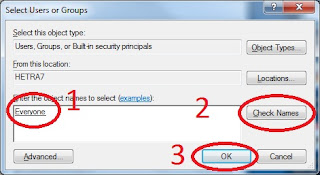
Now you can access sharing on other computer, if asking for user name just type "Everyone" without a password
